In this blog we are going to learn how to detect a "shake" gesture in NativeScript apps using the nativescript-accelerometer plugin.

First of all we are going to use the nativescript-accelerometer plugin to start listening to accelerometer data:
import { startAccelerometerUpdates, AccelerometerData } from "nativescript-accelerometer";
startAccelerometerUpdates((data: AccelerometerData) => {
console.log("x: " + data.x + "y: " + data.y + "z: " + data.z);
}, { sensorDelay: "ui" });
The AccelerometerData gives us the current accelerometer readings for each of the x, y, z axis. Because we passed sensorDelay: "ui" the plugin will give us reading approximately every 60ms, which seems to be enough for our purpose.
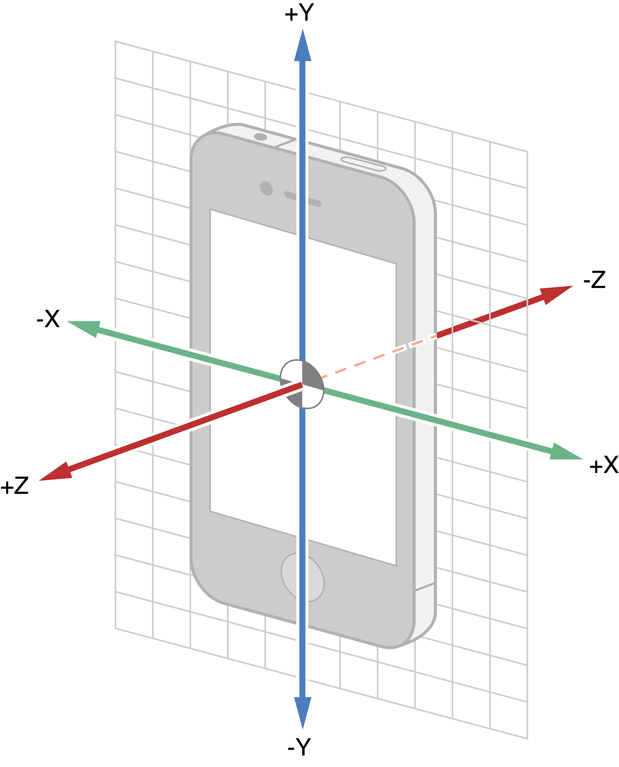
Values we get are normalized. Value of 1 actually equals the Earth's acceleration (9.81 m/s2). This means if the phone is still, the AccelerometerData vector will point to the ground and its length ($\sqrt{x^2+y^2+z^2}$) will equal 1.
Note: This also means that if the phone is in a free-fall (or tossed in the air) the length of that vector will be zero as it will be in weightlessness. In summary: phone not moving -> vector length 1, phone falling -> vector length is zero. This is an interesting (and a little counter-intuitive) consequence of how accelerometers work.
Now, let's implement the shake detection.
Shaking the phone means that we are applying forces to it in different directions. We know from Newton's second law that $\vec{F}=m\vec{a}$ and this results in changes in the acceleration vector.
We are going to use the ShakeDetector implementation. It accepts a callback to be called when shake is detected and expect its onSensorData(data) to be called with values from the accelerometer. Starting/stopping accelemeter updates are left to the consumer of the class.
import { time } from "tns-core-modules/profiling";
import { AccelerometerData } from "nativescript-accelerometer";
const FORCE_THRESHOLD = 0.5;
const TIME_THRESHOLD = 100;
const SHAKE_TIMEOUT = 800;
const SHAKE_THROTTLE = 1000;
const SHAKE_COUNT = 3;
export class ShakeDetector {
private lastTime = 0;
private lastShake = 0;
private lastForce = 0;
private shakeCount = 0;
private cb: Function;
constructor(callback: () => void) {
this.cb = zonedCallback(callback);
}
public onSensorData(data: AccelerometerData) {
const now = time();
if ((now - this.lastForce) > SHAKE_TIMEOUT) {
this.shakeCount = 0;
}
const timeDelta = now - this.lastTime;
if (timeDelta > TIME_THRESHOLD) {
const forceVector = Math.abs(Math.sqrt(Math.pow(data.x, 2) + Math.pow(data.y, 2) + Math.pow(data.z, 2)) - 1);
if (forceVector > FORCE_THRESHOLD) {
this.shakeCount++;
if ((this.shakeCount >= SHAKE_COUNT) && (now - this.lastShake > SHAKE_THROTTLE)) {
this.lastShake = now;
this.shakeCount = 0;
this.cb();
}
this.lastForce = now;
}
this.lastTime = now;
}
}
}
The ShakeDetector will detect a shake if:
SHAKE_COUNT)SHAKE_TIMEOUT)FORCE_THRESHOLD)If all these condition are met, we will call the callback and wait for 1 second (SHAKE_THROTTLE) before firing the event again to avoid firing the event multiple times during a long shake.
Interestingly enough, we don't even care about changes in the direction of the acceleration vector. This makes this algorithm a little inaccurate. If you remember the note from previous section - if the phone is falling, the acceleration vector will be 0 and our check will detected as a shake. However I found that in normal usage, it's hard to apply an acceleration of the phone in one direction consistently for a long time. You would have to change directions - which is actually a shake. So for practical usages it's good enough (unless you are in space 👨🚀).
The only thing left to do is instantiate a ShakeDetector and notify it on accelermoeter updates:
const shakeDetector = new ShakeDetector(() => {
alert("Shake detected!!!")
});
startAccelerometerUpdates(
(data) => shakeDetector.onSensorData(data),
{ sensorDelay: "ui" }
);
You can check the full demo in the nativescript-accelerometer repo.