Vue.js is a lightweight framework for building engaging user interfaces. NativeScript powers cross-platform (truly native) mobile apps, using the web skills you already know. Combined they are a fantastic pair for developing immersive mobile experiences.

1. For your mobile app, use the NativeScript-Vue npm package instead of the standard Vue.js library:
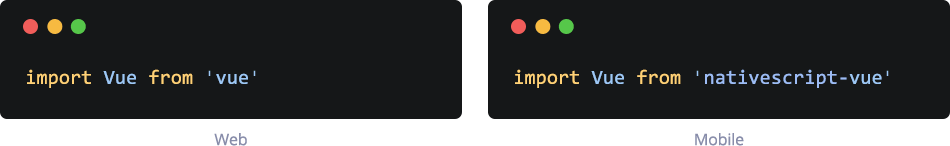
2. Create your Vue instance without attaching it to a <div> - since NativeScript does not rely on DOM manipulation, you can start up your app without using the extra el parameter:

3. Write your templates according to your platform’s standards. On the web, you’d use semantic html, whereas for your mobile app, you would use NativeScript modules with XML:
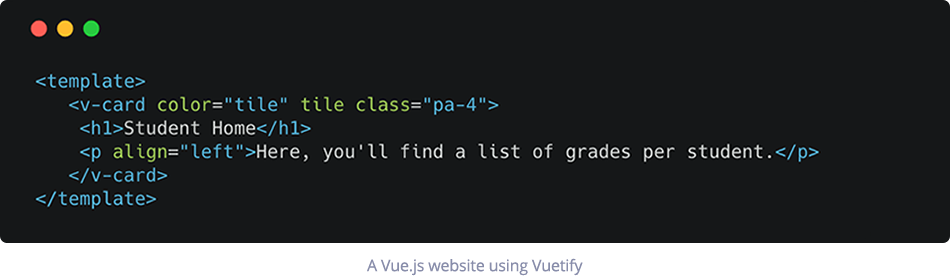
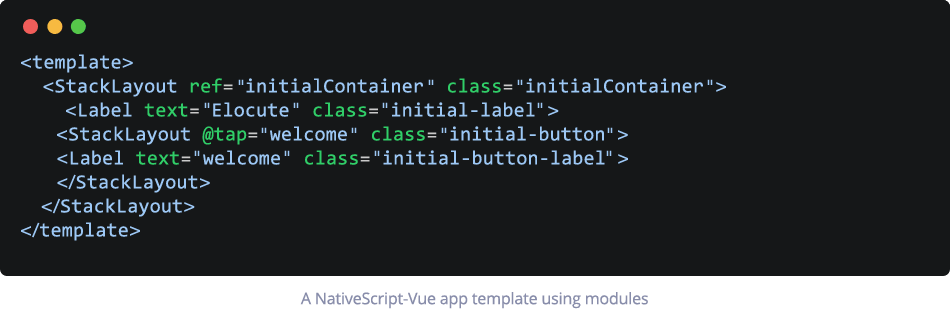
There are a couple of ways to start using NativeScript-Vue:
Use these resources to continue your journey:

The documentation will help you learn the ins and outs of making truly native mobile applications with Vue.js and NativeScript.
View the Docs
Creating a native cross-platform mobile app with Vue.js is only the start of your journey! Did you know that NativeScript-Vue also supports sharing your Vue.js code between web and mobile?
The Vue CLI now has support for the NativeScript-Vue Plugin called vue-cli-plugin-nativescript-vue. You can use this plugin and read all about code sharing with NativeScript-Vue.
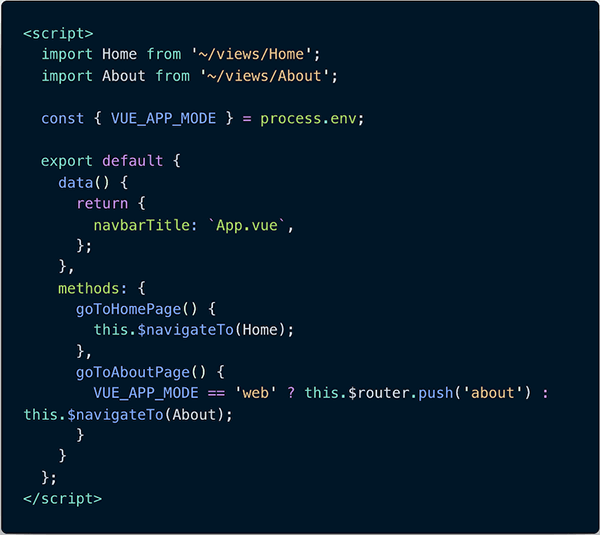

Vue.js provides all of the plumbing necessary to create high quality, highly maintainable apps, and you can reuse a considerable amount of your existing Vue.js knowledge and even web-based code to build your NativeScript-Vue app.

With NativeScript, you can create zero compromise mobile apps with Vue.js that feature truly native UI and performance. Enjoy glorious 60fps without being a CSS or JavaScript wizard, even on Android. Say goodbye to mobile jank.

Tap into the expanding Vue.js developer community to get extra help, training, and reusable code that can be directly applied to NativeScript-Vue mobile projects. Join the community on Slack in the #vue channel to learn more.