Recently we shared with you our roadmap plans for 2019. But now let’s look back and pat ourselves on the back for the good work done during the past year! Let's reflect on all the improvements in the framework that have happened during 2018 and see about how they affected NativeScript’s stats.
Below are some numbers that show how NativeScript adoption evolved during 2018:
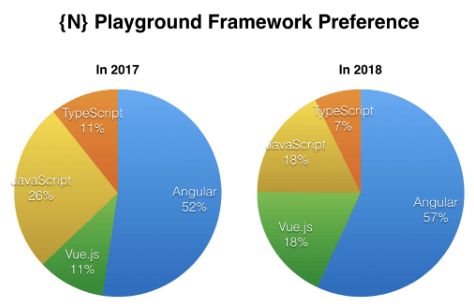
The collaboration with the Angular core team resulted in achieving two big milestones:
The implementation of nativescript-schematics enabled us to integrate with the Angular CLI, so now you can use the Angular CLI to generate important blocks of code.
The NativeScript Schematics implementation also enabled all Angular web developers to easily build mobile apps with {N} and share common code between web and mobile from a single project. According to the {N} community survey we run twice a year, almost 70% of our users intend to or are already sharing the code between web and mobile. So, the team will continue investing effort in providing seamless code-sharing between web and mobile.
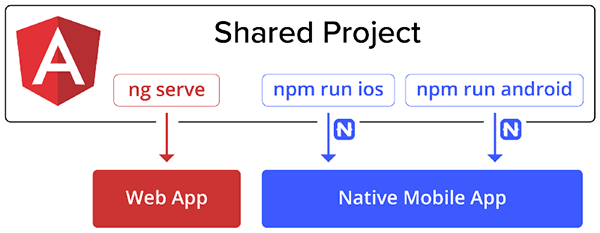
A huge addition to the framework for all NativeScript lovers was the creation of NativeScript-Vue, allowing NativeScript developers access to build mobile apps with Vue.js thanks to our community member and close friend Igor Randjelovic. He started the integration in 2017 and released two major versions in 2018.
During this time, we at Progress and Jen Looper in particular – one of our {N} DevRel Advocates and the Vue Vixens founder - supported the initiative in all possible ways. Considering the strong interest in the Vue.js integration, we will all continue to support this initiative going forward.
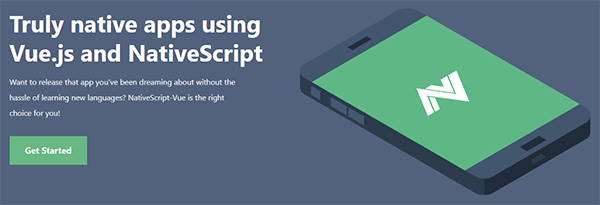
The year brought a lot of improvements in developer experience – we started in 4.0 with better Webpack integration to make LiveSync with Webpack available, continued in 4.1 with more improvements in debugging with Webpack, and reached the top of 2018 by introducing Hot Module Replacement (aka. HMR) in 5.0.
At the beginning of the year a single development cycle of: code change -> test could take a minute depending on what is changed and how much of the state of the application is lost. Now, in most cases this takes seconds, giving you back those precious minutes throughout the whole day.
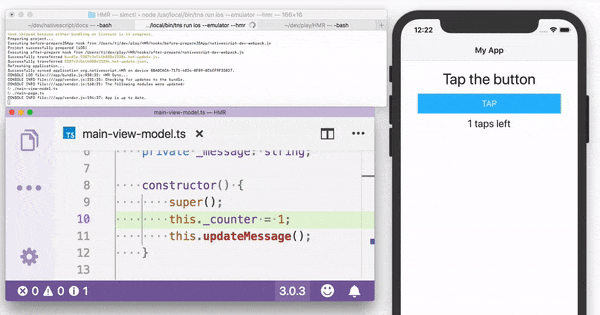
In addition, the team released the new interactive tns create command to guide you through the most common options for project creation and the new tns plugin create to ease the process of creating a new {N} plugin.
Previously the {N} application relied on a single top frame that contained the whole app. Now, you can use multiple frames, which allows broader set of navigation scenarios to be implemented and to have clear and better organized code for SideDrawer and TabView navigation in your app. The effort started in 4.0 with enabling the scenarios for pure JavaScript and TypeScript, continued in 4.1 with enablement of the same scenarios in Angular, and reached its latest update in 5.0 where more navigation options were made possible.
During 2018 the team managed to catch up with the V8 updates and stayed on top of all new versions of Webpack, which led to up to 50% performance improvement (depending on the device and the OS) in the application startup time.
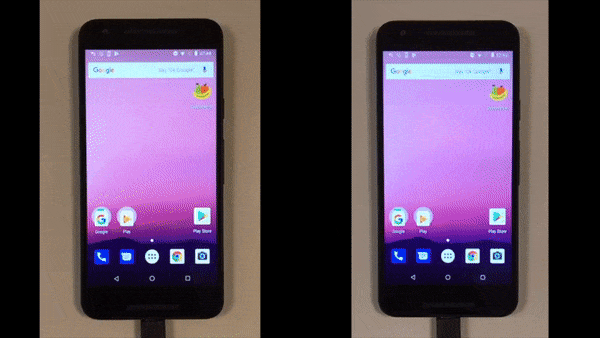
Let’s not forget all the newbies that evaluate and try the framework every day! For all of them we tried to improve our getting started experience by:
tns preview command in CLI for all of you who prefer command-line tools.As a result, you can now run your first app in just a few minutes through the CLI without the need to install the whole NativeScript tool chain. A year ago, running a simple hello world via the CLI required you to have all NativeScript dependencies installed and configured (which usually took a while). With tns preview all a new user needs to do is:
npm I nativescript -g to install the CLItns createtns preview to preview the app on the device!It’s THAT easy to start with {N} in the CLI and it takes 5 minutes! Read more about tns preview in this blog post.
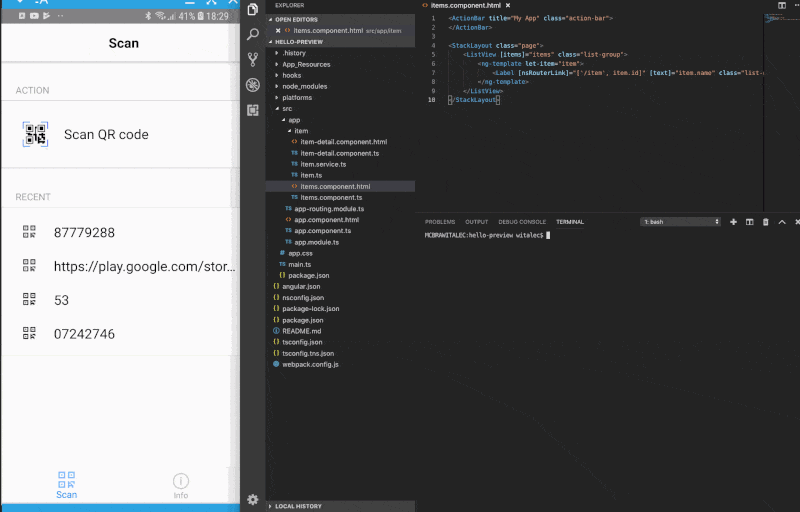
And last but not least, THANKS to our community for all the plugins, blog posts, contributions to the framework, and everything else you do to make {N} better and spread the word about the framework you ♥. To mention just some of the achievements:
Check out the winners of the challenge!
Keep contributing in 2019 and let us know if you need any help – be it in featuring a blog post on nativescript.org or organizing a local meetup/workshop. We will be happy to support your initiatives!
All this being said, we believe that NativeScript more than ever is in position to help you build the next great app. For those of you already invested in Angular or Vue.js, those frameworks are first-class citizens. The constantly-growing community is always available to support you, while you are pushing the boundaries of what is possible on mobile devices. The development experience is optimized for seamless iteration cycles and helps you deliver your app without delay.